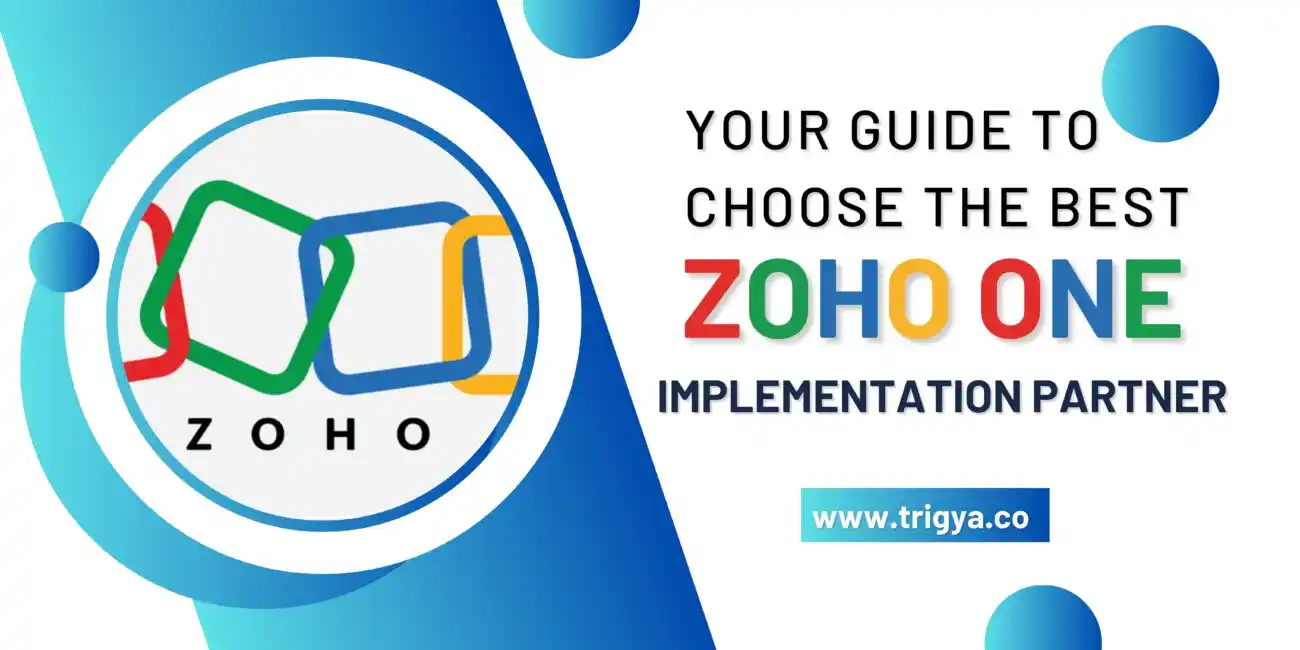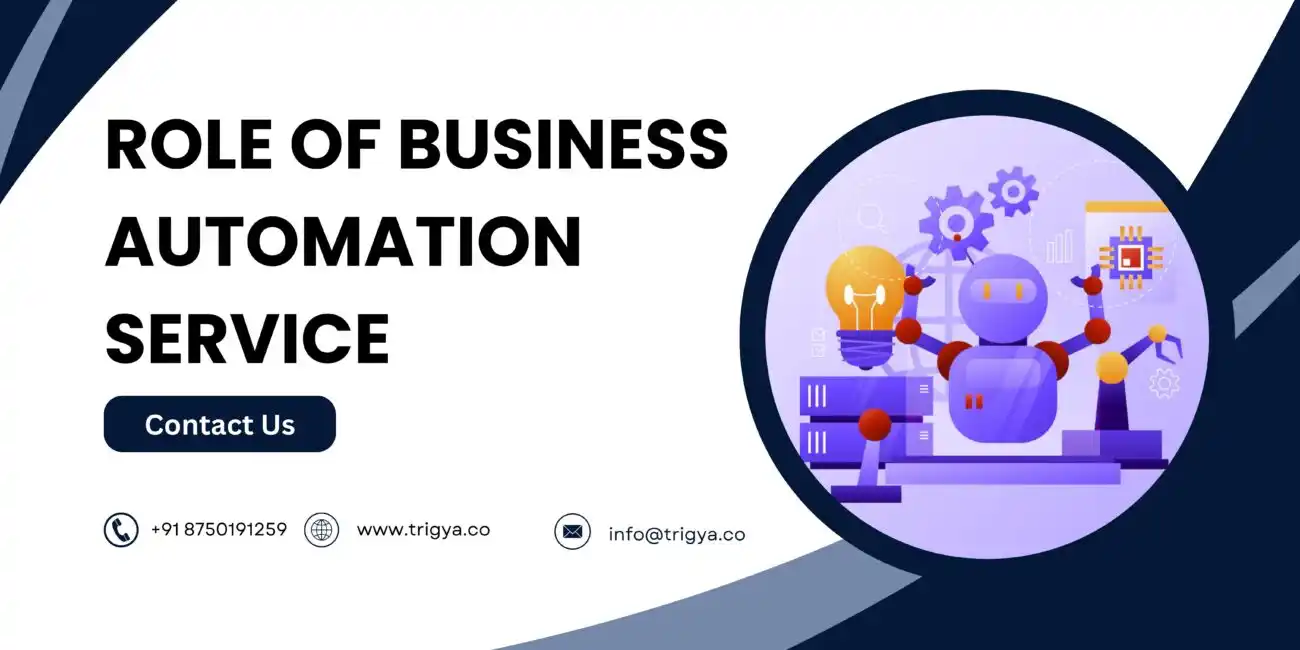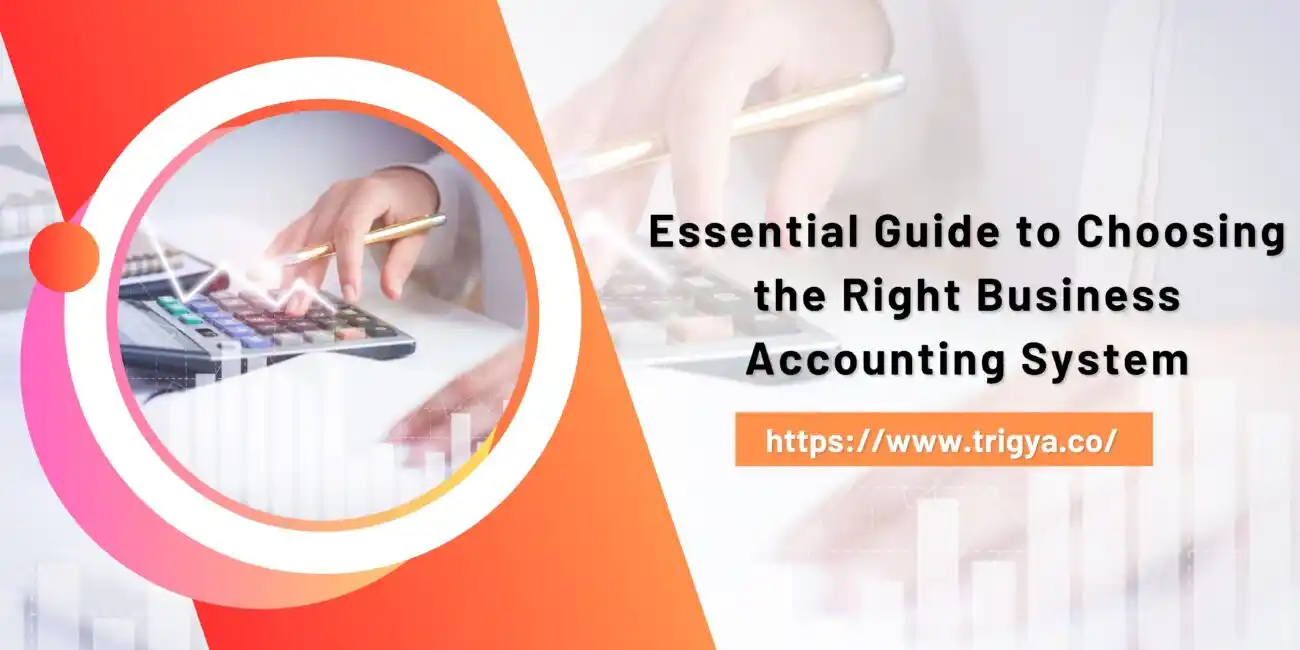Creating an online store is one of the best ways to expand your business in the digital world. Whether you’re an entrepreneur just starting or an established business looking to go online, building an e-commerce website without coding doesn’t have to be difficult. With the right tools and a clear vision, you can easily build a functional e-commerce site.
In this blog post, we’ll walk you through the process of creating an e-commerce website without the need for coding.
What You Need to Know Before Creating an E-Commerce Website Without Coding?
The first step in building your online store is defining your business idea. Whether you’re selling physical products, digital goods, or services, you need a clear concept that will guide the rest of your decisions. Ask yourself these questions:
-
What are you selling? Clearly define your product or service.
-
Who are your customers? Understanding your target market is essential to attracting the right audience.
-
What sets you apart? Think about what makes your offerings different from others in the market.
Clarifying these points will make the next steps easier and help you create a website that aligns with your business goals.
Step-by-Step Guide to Building an E-Commerce Website Without Coding :
Step 1 : Select the Best E-Commerce Platform for Your Needs
When it comes to creating an e-commerce website without coding, choosing the right platform is key. Zoho Commerce is one of the best solutions for building a powerful e-commerce store without the need for any technical expertise. This platform offers an intuitive, drag-and-drop interface that lets you design and manage your store effortlessly.
With Zoho Commerce, you don’t need to worry about coding. The platform provides everything you need, from payment gateway integration to inventory management. Whether you are just starting or looking to scale, Zoho Commerce is an ideal choice for creating an e-commerce website without coding.
Other platforms, such as Shopify or Wix, also offer similar functionality, but Zoho Commerce stands out with its seamless integration with other Zoho products, making it a top pick for those already using Zoho software.
Step 2: Design Your Online Store
After selecting a platform, the next crucial step is designing your online store. A well-designed, visually appealing store not only attracts visitors but also encourages them to stay and shop. Most website builders provide a variety of customizable templates, enabling you to create a store that perfectly reflects your brand’s identity.
When designing your site, keep in mind the following:
-
Simplicity: A clean and straightforward design makes it easy for customers to find what they are looking for.
-
Brand Identity: Use your brand’s colors, logo, and fonts to maintain consistency.
-
User Experience: Make sure the navigation is easy, and the checkout process is simple.
Step 3: Add Products to Your Website
After you’ve designed your website, the next step is to add your products. You can either add products manually or upload them in bulk using CSV files. For each product, you’ll need to include details such as:
-
Product Name: Choose a clear and descriptive name.
-
Price: Make sure to include the correct price and consider shipping costs.
-
Description: Write a compelling description that tells potential buyers why they need the product.
-
Images: Use high-quality photos that show the product from different angles.
-
Inventory: Keep track of your stock and set up automatic alerts when stock is low.
By making it easy for customers to browse your product catalog, you create a smoother shopping experience and encourage them to make a purchase.
Step 4: Set Up Payment Methods
To start accepting online payments, it’s essential to integrate a reliable payment gateway into your store. Popular platforms like PayPal, Stripe, and Razorpay are widely supported, offering various payment methods to cater to your customers’ preferences. Choosing the right gateway ensures smooth transactions, enhancing customer satisfaction.
-
Security: Ensure your payment system is secure and that your customers’ information is protected.
-
Multiple Payment Options: Offer different payment methods to accommodate various customer preferences.
-
Currency Support: If you’re selling internationally, make sure your payment gateway supports multiple currencies.
Step 5: Optimize for Search Engines (SEO)
An e-commerce website without coding still requires a strong SEO strategy. Without SEO, your store may remain hidden from potential customers.
Here are some essential SEO steps:
-
Product Descriptions: Use keywords in your product titles and descriptions to help customers find you online.
-
URLs: Keep your URLs clean and descriptive, such as www.yourstore.com/red-t-shirt.
-
Image Alt Text: Use descriptive alt text for all your images to make them discoverable by search engines.
-
Meta Tags: Customize the meta titles and descriptions for each page to improve click-through rates from search results.
With these SEO optimizations, your store will have a higher chance of appearing in search results and attracting more organic traffic.
Step 6: Test Your Store Before Launch
Before officially launching your store, make sure everything works as it should. Testing your site ensures a smooth experience for your customers. Here are a few things to check:
-
Checkout Process: Make sure the cart, payment gateway, and shipping methods are functioning properly.
-
Mobile Responsiveness: Test your site on mobile devices to ensure it’s optimized for smaller screens.
-
Content Review: Go over product descriptions and other content to ensure everything is accurate and free of typos.
Once everything is in place, you’re ready to launch your store.
Step 7: Promote Your Online Store
Now that your store is live, the next step is to let people know about it. There are several marketing strategies you can use to attract customers:
-
Social Media Marketing: Platforms like Instagram and Facebook are great for showcasing your products and driving traffic to your site.
-
Email Marketing: Send promotional offers and newsletters to your subscribers to encourage repeat purchases.
-
Paid Advertising: Invest in Google Ads or Facebook ads to reach more potential customers.
-
Influencer Marketing: Partner with influencers in your niche to increase brand visibility.
By using these methods, you can drive traffic to your site and build a loyal customer base.
Conclusion
Creating an e-commerce website without coding is easier than ever. With the right platform, and the right guidance, you can have a professional online store up and running quickly. By following the steps outlined in this guide, you’ll be able to create an online store that not only looks great but functions smoothly for your customers.
For expert website development for small business, Trigya Innovations, a trusted Zoho partner, can assist you in every step of the way. From setting up your e-commerce website to providing ongoing support, we’ll help you build a store that thrives online. Contact us for a hassle-free e-commerce experience!